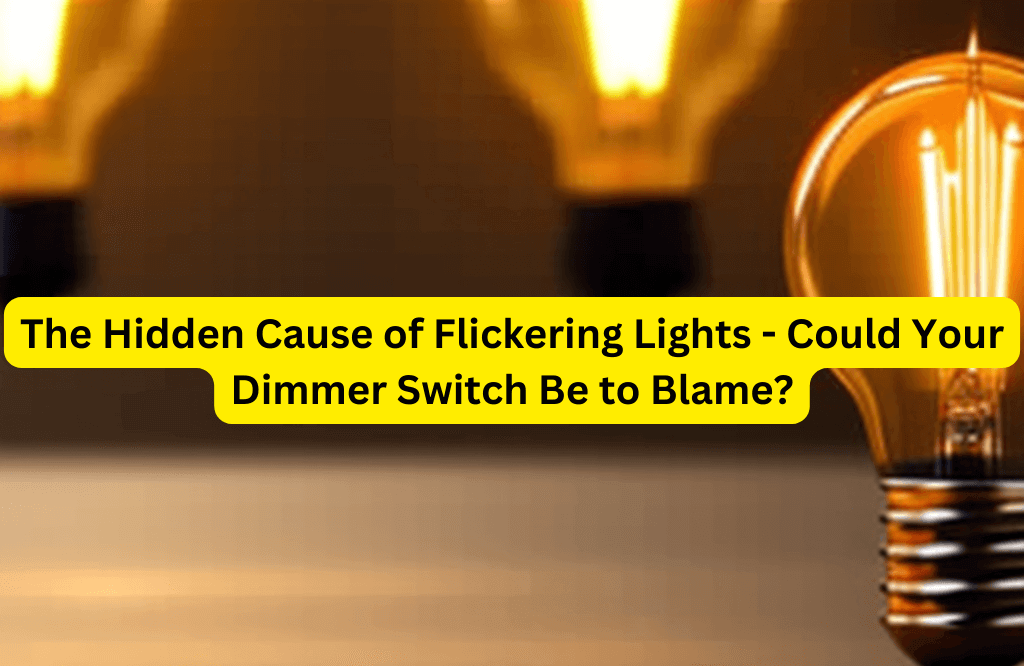Are you tired of dealing with flickering lights in your home? Do you suspect that your dimmer switch might be the culprit? You’re not alone. Many homeowners struggle with this issue and often don’t know how to resolve it. But the good news is, we have some secret tips that will keep your lights steady and bright, no matter what kind of dimmer switch you have.
Intro
A dimmer switch is a convenient way to control the brightness of your lights, but it can also be a source of frustration. If your dimmable lights are flickering, it can be a sign of a bad dimmer switch, or it could be a simple fix. In this article, we’ll explore the reasons why your lights might be flickering, and how you can stop it once and for all.
How do I stop my dimmable lights from flickering?
The first step to fixing flickering lights is to identify the cause. Here are a few common reasons why dimmable lights might flicker:
- Bulbs that are not compatible with your dimmer switch
- Overloading the circuit
- Using the wrong type of bulb
- Wiring issues
Incompatible bulbs can cause flickering or humming when used with a dimmer switch.
This is because some bulbs, such as incandescent bulbs, use a different technology than the dimmer switch was designed for. The result is that the bulb and switch are not in sync, which can cause flickering. To resolve this issue, you need to use bulbs that are compatible with your dimmer switch.
LED lights, for example, are often not compatible with standard dimmer switches. This is because LED lights are low voltage, while many dimmer switches are designed for high voltage incandescent bulbs. To use LED lights with a dimmer switch, you need to use a low-voltage dimmer switch specifically designed for LED lights.
It’s important to check the specifications of your dimmer switch and the bulbs you are using to make sure they are compatible. If you’re not sure, consult an electrician or refer to the manufacturer’s instructions. By using compatible bulbs and dimmer switches, you can avoid flickering and enjoy smooth and consistent dimming of your lights.
When too many lights are connected to a dimmer switch, it can cause the circuit to become overloaded, leading to flickering lights.
This is because the dimmer switch is not designed to handle the increased electrical load and cannot regulate the power to the lights properly. To prevent this issue, it’s important to check the maximum capacity of the dimmer switch and to reduce the number of lights connected to it if necessary. In some cases, you may need to use a dimmer switch with a higher capacity to avoid overloading the circuit.
If you continue to experience flickering lights after reducing the number of lights connected to the dimmer switch, it may be a sign of a more serious electrical issue and you should have an electrician inspect and repair the wiring.
Using the wrong type of bulb in a Dimmer Switch
Using the wrong type of bulb with a dimmer switch can cause flickering or other issues. Some bulbs, such as LED and CFL bulbs, require a special type of dimmer switch, often referred to as a low-voltage dimmer. Using a standard dimmer switch with these types of bulbs can result in flickering or reduced lifespan for the bulb.
However, some dimmer switches are universal and can be used with a variety of bulb types, including LED and CFL. These universal dimmer switches are designed to work with a range of different bulbs, and can often be used with mixed bulb types in the same fixture. When choosing a dimmer switch, it is important to check the manufacturer’s specifications to ensure that it is compatible with the type of bulb you are using.
Wiring issues can also cause flickering lights
- Loose connections: Loose connections in the wiring can cause flickering lights. If a connection is loose, it can cause a drop in voltage that results in flickering.
- Overloaded circuits: If you have too many lights or appliances connected to a single circuit, it can cause the voltage to drop and result in flickering lights. This is because the circuit is unable to handle the amount of electricity being drawn through it.
- Old or outdated wiring: Old or outdated wiring can become worn over time, causing it to lose its ability to conduct electricity efficiently. This can result in flickering lights.
- Poor grounding: If the wiring in your home is not properly grounded, it can cause voltage fluctuations that result in flickering lights.
If you suspect that your flickering lights are caused by a wiring issue, it’s important to have an electrician inspect your wiring as soon as possible. An electrician can diagnose the issue and make any necessary repairs to prevent further problems.
Once you’ve determined the cause of the flickering, you can take steps to fix it. Here are a few solutions that might help:
- Use dimmer-compatible bulbs
- Replace the dimmer switch with a compatible model
- Make sure you’re using the right type of bulb for your dimmer switch (Note: LED bulbs need a special dimmer switch, a low voltage dimmer, to work properly)
- Have an electrician check your wiring for any issues
Can a bad light switch cause lights to flicker?
Yes, a bad light switch can cause your lights to flicker. If your switch is old or damaged, it may not be able to control the flow of electricity to your lights properly, causing them to flicker. To fix this issue, you’ll need to replace the light switch with a new one.
Why do my LED lights flicker on high dimmer setting?
LED lights can flicker on high dimmer settings because they don’t work well with all types of dimmer switches. LED lights are more sensitive to voltage fluctuations, so if your dimmer switch is not compatible with LED lights, it can cause them to flicker. To solve this issue, use LED lights that are specifically designed for use with low voltage dimmers, which are made specifically for LED lights.
How can you tell if a dimmer switch is bad?
There are a few signs that can indicate a bad dimmer switch, including:
- Flickering lights
- Lights that are too dim or too bright
- Difficulty turning the lights on or off
- A buzzing or humming sound coming from the switch
- If the dimmer switch is very hot to the touch, it may be broken or going bad soon.
If you notice any of these signs, it’s best to replace your dimmer switch with a new one.
| Cause of Flickering Lights | Solution |
|---|---|
| Incompatible dimmer switch | Use a compatible dimmer switch, such as a low voltage dimmer for LED lights |
| Bad dimmer switch | Replace the dimmer switch |
| Loose light bulb | Tighten the light bulb |
| Worn wiring | Have an electrician inspect and repair the wiring |
| Overloading of dimmer switch | Reduce the number of lights or use a dimmer switch with a higher capacity |
Conclusion
Dimmer switches are a great way to control the brightness of your lights, but they can also be a source of frustration if your lights are flickering. By following the tips outlined in this article, you can stop your lights from flickering and enjoy a steady, bright light in your home. So, whether you have LED lights or traditional incandescent bulbs, you can be sure that your dimmer switch will work perfectly by choosing the right type of dimmer switch for your lights.