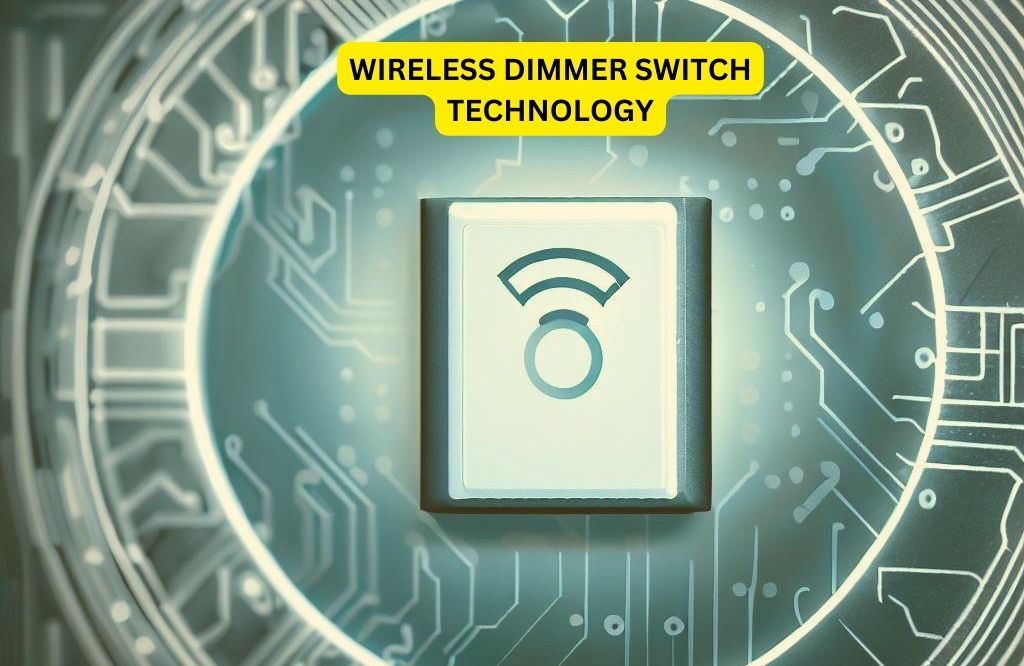Introduction
Picture being able to manipulate your home’s lighting to perfection, creating the ideal ambiance with just a few clicks on your smartphone or merely by using your voice. It feels like something out of a science fiction story, doesn’t it? But the future is now, thanks to wireless dimmer switch technology. In this article, we’ll explore the fascinating world of wireless dimming, and we’ll even let you in on a little secret that could transform the way you think about home lighting control.
| Key Takeaway | Description |
|---|---|
| Wireless dimmer switch technology | Offers unprecedented control over home lighting, allowing for convenience, energy efficiency, and customization. |
| Communication protocols | ZigBee, Z-Wave, Wi-Fi, and Bluetooth are common wireless protocols used in wireless dimmer switches, each with its strengths and limitations. |
| Smart and intelligent dimmer switches | Smart dimmer switches offer advanced features like voice control and integration with smart home ecosystems, while intelligent switches can adapt to different types of lights and user habits. |
| Compatibility and multi-light control | Wireless dimmer switches can control multiple lights simultaneously, but it’s important to consider the total load capacity and compatibility with different types of light fixtures. |
| Power sources | Wireless light switches can be powered by batteries, energy-harvesting technologies, or hardwired into the home’s electrical system. |
| Disadvantages and range limitations | Wireless dimmer switches can face issues like signal interference, compatibility problems, and privacy concerns. The range of a wireless dimmer switch depends on the communication protocol and factors affecting signal strength. |
| Installation and setup | Consider your home’s lighting needs, the right wireless protocol, and whether to hire a professional or do it yourself when installing a wireless dimmer switch. Ensure seamless integration with existing smart home systems. |
| Brand | Product Name | Link |
|---|---|---|
| Lutron | Caséta Wireless | View on Amazon |
| Philips Hue | Dimmer Switch | View on Amazon |
| Leviton | Decora Smart Wi-Fi | View on Amazon |
| GE | Enbrighten Z-Wave Plus Smart Dimmer | View on Amazon |
| TP-Link | Kasa Smart Wi-Fi Light Switch Dimmer | View on Amazon |
History and Evolution of Dimmer Switches
A. Early days of dimming technology
The concept of controlling light intensity dates back to the early 20th century when inventors first began experimenting with dimming technologies. Early dimmers were large, inefficient, and expensive, making them a luxury only the wealthy could afford.
B. Development of wired dimmer switches
As technology evolved, so did dimmer switches. By the mid-20th century, wired dimmer switches became smaller, more affordable, and widely available for residential use. They allowed homeowners to control the brightness of their lights with a simple turn of a knob or slide of a lever.
C. Emergence of wireless dimmer switches
In the 21st century, the evolution of wireless communication and smart home technologies brought about the advent of wireless dimmer switches. These innovative devices provide homeowners with unprecedented control over their lighting, offering convenience, energy efficiency, and a host of other benefits.
How Does a Wireless Dimmer Switch Work?
A. Overview of the wireless dimming process
Wireless dimmer switches work by sending signals to control the amount of power supplied to a light fixture. The dimmer can be controlled by a remote control, smartphone app, or even voice commands, depending on the system.
B. Communication between switch and light fixture
The wireless communication between the dimmer switch and the light fixture is made possible through various wireless protocols like ZigBee, Z-Wave, Wi-Fi, and Bluetooth. These protocols allow the devices to communicate seamlessly, adjusting the brightness of the light as desired.
C. Controlling the amount of power supplied to the light
The dimmer switch controls the power flow to the light fixture, effectively adjusting the brightness level. By varying the amount of power supplied, the dimmer can create different lighting scenes and moods throughout the home.
Understanding Wireless Dimmer Switch Technology
A. Types of wireless communication protocols
- ZigBee: A low-power, mesh networking protocol that allows devices to communicate and extend their range by passing signals through other devices in the network. ZigBee is popular in smart home automation due to its low energy consumption and reliable communication.
- Z-Wave: Similar to ZigBee, Z-Wave is a low-power, mesh networking protocol. It operates at a lower frequency, reducing the risk of interference with other wireless devices. Z-Wave is widely used in smart home automation for its reliability and extensive device compatibility.
- Wi-Fi: A common wireless protocol that connects devices to the internet, allowing for remote control and monitoring. Wi-Fi-enabled dimmer switches can be controlled via smartphone apps and integrated with other Wi-Fi devices in the smart home ecosystem.
- Bluetooth: A short-range wireless communication protocol often used for direct control of dimmer switches from smartphones or remote controls. Bluetooth dimmers are generally easier to set up but have a limited range compared to other protocols.
B. Components of a wireless dimmer switch system
- Wireless dimmer switch: The main component, installed in place of a traditional wired dimmer switch, and communicates wirelessly with other devices for control.
- Remote control: A handheld device that allows users to control the dimmer switch from a distance, adjusting brightness levels and, in some cases, even creating custom lighting scenes.
- Smartphone app: Many wireless dimmer switches can be controlled via a dedicated smartphone app, providing additional functionality, such as scheduling, voice control, and integration with other smart home devices.
Are There Smart Dimmer Switches?
A. Overview of smart dimmer switches
Smart dimmer switches take the functionality of traditional wireless dimmer switches to the next level. They offer advanced features and capabilities, such as integration with smart home ecosystems, voice control, and the ability to create custom lighting scenes.
B. Features and capabilities of smart dimmer switches
Some smart dimmer switches allow users to set schedules, enabling the lights to turn on, off, or dim at specific times. They can also be controlled via voice assistants like Amazon Alexa, Google Assistant, and Apple Siri, providing hands-free convenience.
C. Integration with smart home systems and voice assistants
Smart dimmer switches can be integrated into existing smart home systems, working seamlessly with other smart devices to create a fully connected and automated living environment. With voice assistant integration, users can control their lighting with simple voice commands, making home lighting control even more convenient.
What is an Intelligent Dimmer Switch?
A. Definition and features of an intelligent dimmer switch
Intelligent dimmer switches are advanced versions of smart dimmer switches that can adapt to different types of lights and automatically adjust their settings. They may also have learning capabilities, allowing them to recognize usage patterns and adapt accordingly.
B. Adaptive technologies for different types of lights
Intelligent dimmer switches can identify the type of light fixture they’re connected to, such as LED, incandescent, or CFL, and adjust their dimming capabilities accordingly. This ensures optimal performance and compatibility with a wide range of lighting systems.
C. Auto-adjustment and learning capabilities
Some intelligent dimmer switches can learn from users’ habits, adjusting their settings based on time of day, occupancy, or other factors. This not only enhances convenience but also contributes to energy efficiency, as the dimmer switch can automatically turn off or dim lights when they’re not needed.
Compatibility with Different Lighting Systems
A. LED lights
LED lighting has become increasingly popular due to its energy efficiency and long lifespan. Most modern wireless dimmer switches are compatible with LED lights, but it’s essential to check for compatibility before installation.
B. Incandescent lights
Traditional incandescent lights are compatible with most wireless dimmer switches. However, it’s worth noting that incandescent lights are less energy-efficient and have a shorter lifespan compared to LED lights.
C. CFLs
Compact fluorescent lights (CFLs) can be more challenging to dim effectively. Some wireless dimmer switches may not be compatible with CFLs or may require specific dimmable CFLs for optimal performance.
How Do You Connect a Wireless Dimmer?
A. Installation process
Installing a wireless dimmer switch typically involves replacing the existing wired switch with the new wireless dimmer. It’s crucial to follow the manufacturer’s instructions for a safe and successful installation.
B. Pairing the dimmer with a remote or smartphone app
Once installed, the wireless dimmer switch must be paired with its corresponding remote control or smartphone app. This process varies depending on the specific product and communication protocol used.
C. Troubleshooting connectivity issues
If the wireless dimmer switch isn’t functioning correctly or has connectivity issues, consulting the user manual or contacting the manufacturer’s customer support can help resolve the problem.
Can a Wireless Dimmer Switch Control Multiple Lights?
A. Overview of multi-light control capabilities
Wireless dimmer switches can often control multiple lights simultaneously. This can be done by connecting several light fixtures to a single dimmer switch or by using a system that allows for grouping multiple dimmer switches together.
B. Methods for setting up group control
Group control can be set up using the remote control or smartphone app associated with the wireless dimmer switch. By creating groups or zones, users can easily control multiple lights at once, adjusting brightness levels or turning them on and off simultaneously.
C. Limitations and best practices
While controlling multiple lights with a single wireless dimmer switch is possible, it’s essential to be mindful of the total load capacity of the dimmer. Overloading the dimmer switch can lead to malfunctions and potential safety hazards. Always consult the manufacturer’s guidelines for load capacity and follow best practices for group control.
What Powers a Wireless Light Switch?
A. Battery-powered wireless switches
Some wireless light switches are battery-powered, making them easy to install and eliminating the need for electrical wiring. These switches can be mounted on walls or placed in convenient locations throughout the home.
B. Energy-harvesting technologies
Innovative energy-harvesting technologies enable some wireless light switches to generate their power through kinetic energy or solar power. This eliminates the need for batteries or wiring and makes them a sustainable and eco-friendly option.
C. Hardwired options with wireless communication
Some wireless dimmer switches are hardwired into the home’s electrical system but communicate wirelessly with remote controls, smartphone apps, or other smart home devices. This allows for the convenience and flexibility of wireless control while maintaining a reliable power source.
What are the Disadvantages of Wireless Light Dimmer Switches?
A. Wireless signal interference
Wireless dimmer switches rely on wireless communication protocols, which can be susceptible to interference from other devices, walls, or furniture. This can lead to connectivity issues or reduced performance.
B. Compatibility issues
Not all wireless dimmer switches are compatible with every type of light fixture or smart home system. It’s essential to research and select a dimmer switch that works with your specific lighting system and smart home ecosystem.
C. Privacy and security concerns
As with any wireless device, there are potential privacy and security risks associated with wireless dimmer switches. Ensuring that your devices have the latest firmware updates and using strong passwords can help mitigate these risks.
How Far Will a Wireless Light Dimmer Switch Work?
A. Range limitations based on communication protocol
The range of a wireless light dimmer switch depends on the communication protocol used. For example, Bluetooth dimmer switches typically have a shorter range than ZigBee or Z-Wave switches.
B. Factors affecting signal strength and range
The range and signal strength of a wireless dimmer switch can be affected by various factors, such as walls, furniture, and other obstacles. Additionally, the presence of multiple wireless devices in the same area can cause interference and reduce the overall range.
C. Tips for optimizing signal coverage
To optimize signal coverage and ensure reliable communication between wireless dimmer switches and other devices, consider the following tips:
- Place the devices strategically to minimize interference and maximize signal strength.
- Use signal repeaters or mesh networking technology to extend the range of your wireless dimmer switches.
- Keep firmware up-to-date to maintain optimal performance.
Popular Wireless Dimmer Switch Brands and Products
Lutron Caséta Wireless
Philips Hue Dimmer Switch
Leviton Decora Smart Wi-Fi
GE Enbrighten Z-Wave Plus Smart Dimmer
TP-Link Kasa Smart Wi-Fi Light Switch Dimmer
Installation and Setup Tips
A. Assessing your home’s lighting needs
B. Choosing the right wireless protocol and product
C. Hiring a professional vs. DIY installation
D. Integrating with existing smart home systems
When installing and setting up a wireless dimmer switch, consider the following tips:
- Assess your home’s lighting needs: Determine which areas of your home would benefit most from wireless dimming control. Consider factors such as room size, lighting requirements, and existing light fixtures.
- Choose the right wireless protocol and product: Research various wireless communication protocols and products to find the best match for your home’s lighting system and smart home ecosystem. Compatibility with your existing devices is crucial for seamless integration.
- Hiring a professional vs. DIY installation: Depending on your comfort level with electrical work, you may choose to install the wireless dimmer switch yourself or hire a professional. If you’re unsure about the installation process or have concerns about safety, it’s best to consult an expert.
- Integrating with existing smart home systems: Ensure that the wireless dimmer switch you choose can be easily integrated with your existing smart home system. This will allow for seamless control of your lighting and other smart devices.
Conclusion
Wireless dimmer switch technology has revolutionized home lighting control, offering unprecedented convenience, energy efficiency, and customization. Now that we’ve shared the secret of how these innovative devices work, it’s time for you to experience the benefits for yourself. Whether you’re looking to upgrade your existing lighting system or building a new smart home from scratch, wireless dimming is an essential component of modern living. Stay ahead of the curve and embrace the future of home lighting control with wireless dimmer switches.